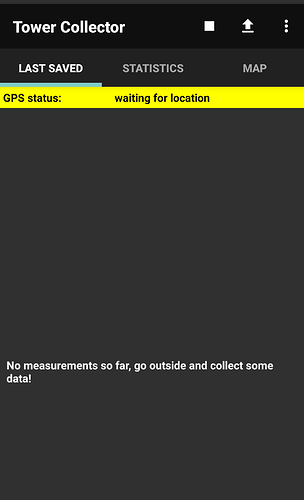The app is just stuck on waiting for location, location permission has been granted,
so why is it not working?
I am using custom rom,(lineageos)
is that why it is not working,
please tell me how to make it work.
There’re serveral reasons which may affect the app functionality this way:
- Disable GPS Optimizations in application Preferences.
- Enable background GPS access.
- Android battery optimization settings.
Enable background GPS access
Open Settings: Navigate to your device’s Settings app.
Locate Apps & Notifications (or Apps): Scroll down and find the Apps & Notifications (or Apps) section.
Select the App: Find the specific app you want to grant background GPS access and select it.
Access Permissions: Tap on “Permissions”.
Locate Location: Find the “Location” permission and tap it.
Choose “Allow all the time”: Select “Allow all the time” to grant the app full background location access.
Disable battery optimization settings
Navigate to Settings:
Open your phone’s settings app.
Find Battery Settings:
Look for options like “Battery & power saving,” “Battery & device care,” or “Battery”.
Disable Optimization:
“Ignore optimisations”: If you see this option, turn it on.
“Auto-optimize daily”: If available, disable this setting.
“Adaptive battery”: If available, disable this setting.
“Optimize battery usage”: You may also find this option in the Apps section. If so, you can disable optimization for specific apps.
App-Specific Settings:
Find the app: Go to your phone’s app list and find the specific app you want to disable optimization for.
Disable optimization: Look for options like “Don’t optimize” or “Unrestricted” and choose them.